Best Practices for Keeping Your Home Connected
& Personal Data Protection
Your ideal option is to have your router located in the middle of your house on the top floor. If you have a wired connection, you should consider using them to connect your WiFi points in your home. Wired is always a more solid answer than wireless when that is an option.
Are you a Sitting Duck?
Hackers use tools to "sniff" around online and find vulnerabilities that you aren’t even aware of, coming through back doors. It’s not safe to continue believing the narrative that “My company doesn’t have anything a hacker would want.” New malware threats are being released every day. SMB's are vulnerable because they are used to gain access to enterprise and large organizations.
Author Michael Coopersmith, CEO of ITS NYC ensures your business isn’t a Sitting Duck for cybercriminals.
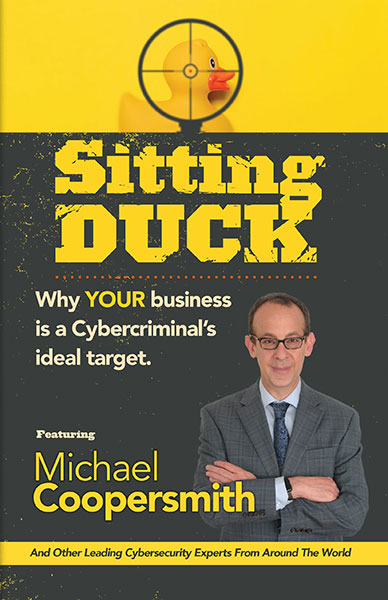
Extending WiFi in Your House
- Home mesh setups (Eero / Google / etc)
- Eero is the setup we recommend due to its ability to connect even a large home with full connectivity, while other mesh setups can but with less reliability, or need to have multiple units
- Different then an extender – Uses new WiFi 6 to create mesh in your home
- www.eero.com
- Check with your provider if they have an extended WiFi solution
- FIOS https://www.verizon.com/support/residential/internet/equipment/network-extender
Home WiFi Best Practices
- Have a generic WiFi Name (SSID)
- Don’t use your last name or your address
- Make sure your WiFi is setup with WPA2 (most providers set this up by default)
- WPA2 is the industry standard for security WiFi network. Without WPA2 anyone can hope on your network. Once they are on your network, they may see your personal information
- Setup a Guest WiFi for your guests
- Separates your personal devices from your guest devices – you can delete at any point but provides them with “less” access to potential IoT items in your home
- Most WiFi have this option built-in but not turned on
- Setup with a different WiFi name (SSID) and password
- Be careful what gets connected to your home network. Make sure to change the default password on any device you connect to your home
Using Wifi outside of your home
- Minimize your connection to public Hot Spots
- If you need to use a Hot Spot, such as in a Hotel, use a VPN encryption service. When you are on Public HotSpot your data is sent unencrypted and someone may be able to get into your computer or see what you are doing online.
- Some examples are Express VPNor Nord VPN
- Use the hotspot on your Mobile Device to connect your computer and tablets to the internet. (Check with your carrier on your data plan)
How to Secure Your Personal Data
- Make your devices are secure
- All computers should have a user name and a complex password
- Do not share the same user account with other family members
- Your Mobile device should always be protected with PIN
- Using Face or Touch ID with a PIN works as well
Best Practices for Locking your Mobile Phone
- iPhone - Set a passcode on iPhone - Apple Support
- Android - Set screen lock on an Android device - Android Help(may be different depending on the manufacturer of your phone)
Multi-Factor Authentication
- Most of the accounts we use in our personal life (Google, Microsoft, Amazon, Facebook etc) have our personal data. They should have Multi Factor Authentication (MFA) as a second form of authentication. Just having your username and password is not enough to protect your data. All of these accounts allow you to enable MFA.
- First step is to download an Authenticator application. Our first choice is Authy, which allows you to back up your authentication and share with your other devices (such as your tablet)
- Authy Download
- Whenever an application says to use Google Authenticator you can use the Authy application
- Google - Google 2-Step Verification
- Microsoft - How to use two-step verification with your Microsoft account
- Amazon - com Help: Enable Two-Step Verification
- Facebook - Facebook Two Factor Setup
- Instagram - Instagram Two Factor Setup

- Make sure to use complex passwords and use a Password Manager
- Most people use same the password or a variation of that password across most multiple accounts in their lives. A password manager allows to have different, complex passwords across your accounts without having to remember them all.
- Our recommendation for a password manager is LastPass. Make sure that you remember your Master Password and setup MFA for LastPass. LASTPASS WILL HAVE ALL YOUR PASSWORDS.
- You can setup LastPass for Families - https://www.lastpass.com/pricing, you get 6 premium licenses for $4.00 a month.
- You can use on your computer and mobile devices all together
- Things you can control with your data
- Personal Data
- Never share personal data (Social Security number, Birth Dates, Bank account and credit cards
numbers) in an unencrypted email. Most providers such as financial institutions, accountants,
lawyers, medical practices have secure portals which you can share this info in - Lock your credit Reports with all three credit bureaus
- Experian - How to Lock Your Credit - Experian
- Equifax - Lock & Alert: Lock Your Equifax Credit Report | Equifax®
- Transunion - Credit Freeze | Freeze My Credit | TransUnion
- Social Media
- Make sure you understand who you are sharing your social media posts with.
- Facebook Privacy Check - Facebook Privacy Check
- Instagram Privacy - Privacy and Security • Instagram
Disposal of Electronic Devices
- Make sure to wipe your computer’s hard drive with a wipe utility
- One option is DBAN - Data Removal: Darik's Boot and Nuke - DBAN.
- If you take your computer to a location for recycling, confirm that they will wipe your data from the computer
- Mobile Devices
- Erase all data from the device
- Remove your account from the phone
- IOS - What to do before you sell, give away or trade in your iPhone, iPad or iPod touch – Apple Support
- Android - Add or remove an account on Android - Android Help (google.com)
Use Identity Protection Plan 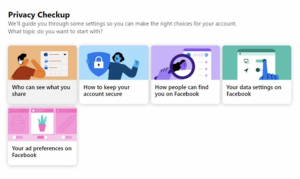
- Some options are
- Life Lock - LifeLock Official Site | Identity Theft Protection
- Experian - Identity Theft Protection from Experian



